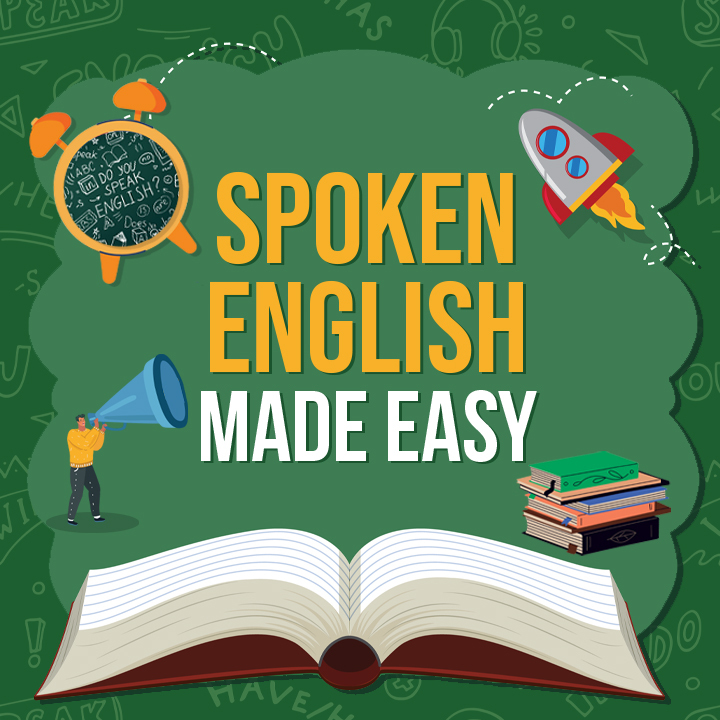Overview:
Accounting and Finance Students – To gain practical skills in managing data, preparing reports, and performing financial analysis. Business and Management Students – Essential for understanding data-driven decision-making, budgeting, and inventory management. Data Analysts and Aspiring Data Professionals – Offers foundational tools like pivot tables, formulas, and scenario analysis for handling large datasets. Retail Store Managers and Logistics Staff – Useful for inventory tracking, sales analysis, and reporting. Human Resources (HR) Professionals – Beneficial for managing employee data, attendance records, and performance analysis. Project Managers – Enables tracking project progress, managing resources, and scenario planning for effective project outcomes. Entrepreneurs and Small Business Owners – Essential for budgeting, sales analysis, and performance reporting to optimize business decisions.-
Teacher Name :
-
Subject Details :
The syllabus covers the following skills: Apply custom formats and layouts Create advanced formulas Use of Scenario Pivot tables and charts Manage and share workbooks Introduction to Data Management How do professionals organize their data? Meta Data and Big Data Freelance Data Entry Jobs Introduction to Typing Keyboarding Ergonomic Typing Using different types of keys and symbols in typing Google Docs – Voice Typing Lipikaar App Using different types of keys and symbols in typing Google Docs – Voice Typing Lipikaar App Text Formulas Text Manipulation Functions Apply Custom Data Formats Use Advanced Fill Options Apply Advanced Conditional Formatting and Filtering Apply Custom Styles and Templates Use Form Controls Prepare Workbooks for Internationalization Use Outlines Use Custom Views Basic Excel Charts Use Area, Scatter & Stock Charts Use Surface, Radar & Combination Charts Create Custom Chart Templates Work with Sparkline’s Pivot Tables Use Pivot Charts Create Dashboard using Pivot Table Using Power Query Use of Macros Using Data Tables Create Dashboard using Pivot Table Using Power Query Use What-If Analysis Tools Create Scenarios Merge Scenarios Create Scenario Summaries Use Data Tables Manage Workbook Versions Copy Styles between Workbooks Copy Macros between Workbooks Use Track Changes and Comments Merge Workbooks Protect Workbooks for Sharing Connect To External Data File Conversion from PDF to Word Functions Apply functions in formulas Mathematical Functions Financial functions Useful Data Functions Some Other Useful Functions Look up data by using functions Apply advanced date and time functions Functions for Manipulating Text Arrays Working with Google Sheets Working with Google Forms Working with Google Keep Using OpenOffice.org Writer Using OpenOffice.org Calc Using Komprehend Using Google Data Studio Using Komprehend Excel Shortcuts Mail Merge in MS Word Compare Docs using MS Word What is a DBMS and its purpose? Types of DBMS Examples of DBMS - MySQL, Oracle, etc. -
Chapter Details :